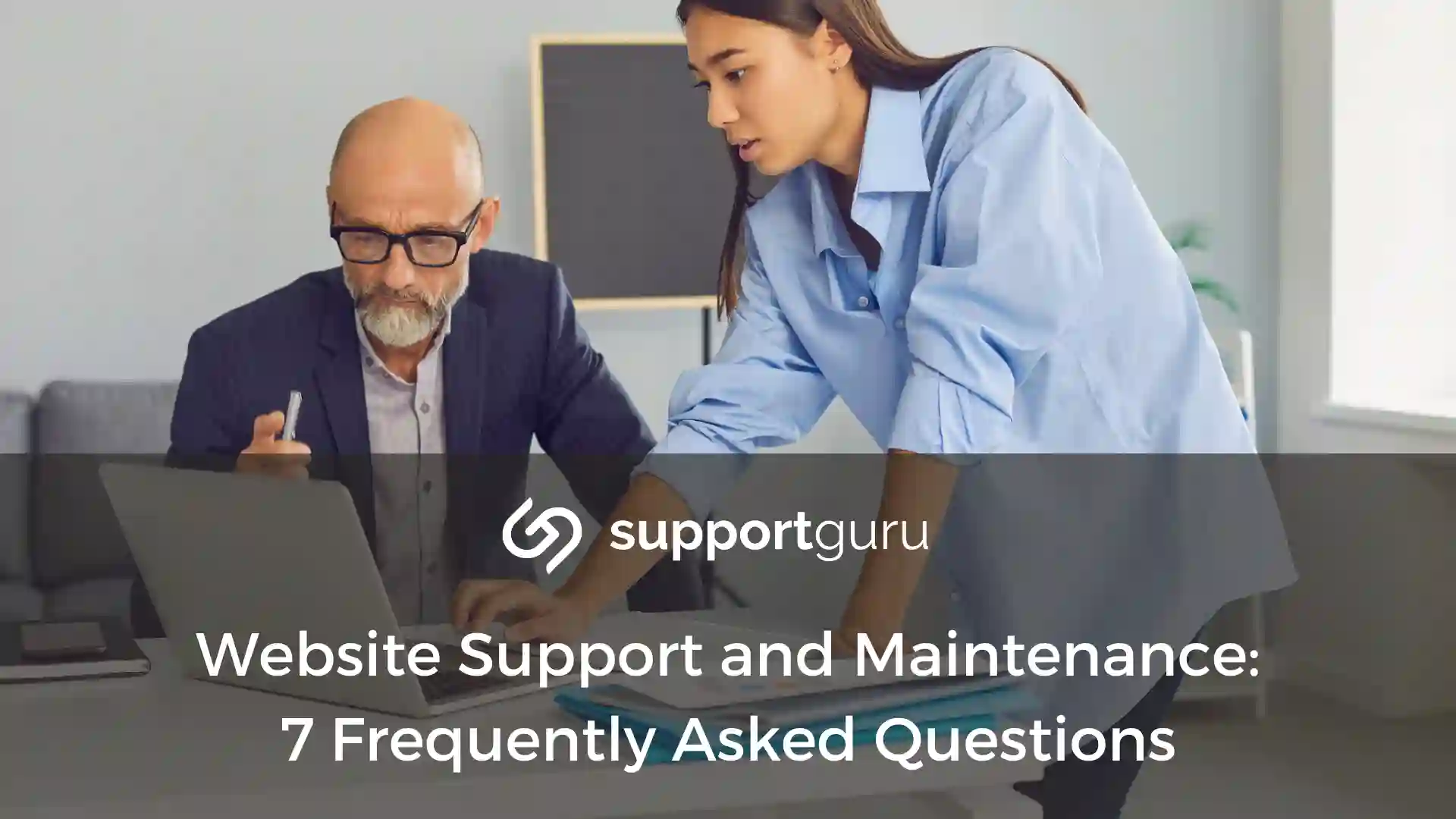Maintaining a website can feel overwhelming, especially with the technical aspects involved.
1. What is Website Support and Maintenance?
Website support and maintenance encompass a variety of services that ensure your website remains functional, secure, and up-to-date.
Security updates and patching Protect your website from cyber threats by implementing the latest security patches and best practices.
Performance optimization improves website loading speed and the overall user experience through various optimization techniques.
Content management and updates are needed to maintain fresh and engaging content on your website, including blog posts, product descriptions, and other relevant information.
Backup and disaster recovery allow for the chance of creating regular backups of your website data and establishing a plan to restore it in emergencies.
24/7 monitoring and support proactively addresses website issues and provides technical assistance.
2. Why is Website Support and Maintenance Important?
A website serves as a crucial gateway for businesses or organizations. Offering regular website support and maintenance is essential for several reasons.
Enhanced security protects your website from cyberattacks and data breaches. An improved user experience ensures your website loads quickly, functions smoothly, and provides a positive user experience for visitors.
Better search engine rankings offer regular updates and optimized content, which can improve your website's ranking in search engine result pages (SERPs).
Reduced downtime prevents website outages and minimizes downtime, ensuring consistent accessibility for visitors.
3. What are the Different Types of Website Support and Maintenance Plans Available?
Website support and maintenance plans vary depending on the provider and your specific needs.
Some common plan options include:
- Basic Plans: Cover essential services like security updates and backups.
- Standard plans: include additional services like performance optimization and content management.
- Premium Plans: Offer comprehensive services including 24/7 monitoring and support, SEO optimization, and advanced security features.
4. How Much Does Website Support and Maintenance Cost?
Costs for website support and maintenance plans vary depending on the complexity of your website, the services included in the plan, and the provider you choose.
Generally, you can expect to pay anywhere from a few dollars per month for basic plans to hundreds of dollars per month for comprehensive plans.
5. How do I Choose the Right Website Support and Maintenance Provider?
These are the following factors to consider when choosing website support and maintenance:
-
Experience and Expertise: Ensure the provider has experience working with websites similar to yours, particularly those built on the same platform.
-
Range of Services Offered: Choose a provider that offers the specific services you require.
-
Communication and Transparency: Look for a provider that is readily available to answer your questions and clearly explains their services and pricing.
-
Pricing and Contract Terms: Compare pricing structures and ensure the terms align with your budget and expectations.
-
Customer Reviews and Testimonials: Read online reviews and testimonials from past and current clients to gain valuable insights into the provider's reliability and quality of service.
6. Can I Handle Website Support and Maintenance Myself?
While it's technically possible to manage website support and maintenance yourself, it's often not recommended for several reasons, especially for businesses or organizations with limited technical expertise.
According to a 2023 survey on Quora, over 70% of respondents indicated a lack of confidence in their ability to handle website security updates and maintenance tasks effectively.
Professional support can be beneficial in the following ways:
- Time Constraints: Managing website maintenance alongside other responsibilities can be time-consuming.
- Technical Expertise: Effective website maintenance requires specific technical knowledge and experience, particularly regarding security and performance optimization.
Keeping up with the latest security threats and best practices can be challenging, which is why outsourcing this responsibility allows you to focus on core business activities.
7. What Should I Do If My Website Gets Hacked?
It's essential to act quickly and follow these steps:
-
Disconnect your website from the internet. This prevents further damage and data loss.
-
Scan your website for malware. Use reputable security software to identify and remove any malicious code.
-
Change your passwords and update all login credentials associated with your website, including CMS, hosting accounts, and email addresses.
-
Contact your website support provider or a security professional. Seek expert assistance to assess the damage, restore your website, and implement stronger security measures.
-
Report the attack to the relevant authorities. This can help them track down the perpetrators and prevent similar attacks in the future.
These frequently asked questions assist in gaining a deeper understanding of website support and maintenance practices, empowering you to make informed decisions of your online presence